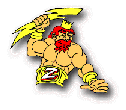
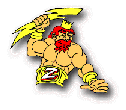 |
Help for Zeus Web Configuration |
In order to use the web-based features in Zeus Home Control, there are a couple of settings that must be added to the Zeus Initialization file (zeus.ini). Since these are new features they are not accessible yet through the Options panel within the Zeus interface. Therefore they have to be added manually.
The Zeus Initialization file is found in the Zeus directory and will have the name "zeus.ini." You many want to make a copy of it before making these changes, in case there are any problems.
To enable the web-based Activity Log add the following line to the [StartUp]
section of the zeus.ini file:
WebLog=True
To enable access to the Web Browser Interface the following line must be
added to the [Communications] section of the zeus.ini file:
TCPPort=30249
Note that the port number here is different than the port number used in the
Trax Web Server, if you're using our web server software. The port number
used here should be in the range of "non-privileged" ports. It does not
have to be the same port number we show here, but it must match the port specified
in the html file containing the java applet web interface described in the
applet setup help file.
You must restart Zeus after making these changes to the zeus.ini file for them to take effect.