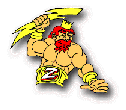
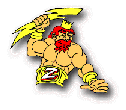 |
Description and Features |
|
Zeus is a Windows-based home automation control program for controlling X10 compatible automation devices from a central PC. Zeus supports the usual standard functions such as time-based scheduled events, logging, event-driven actions, sunrise/sunset events, and scenes. In addition, Zeus supports personally defined conditional logic to add an additional level of control over events. Zeus was designed to add the one feature we felt was missing in most other products. Our personal experience taught us that automation based only on scheduled and event driven actions was not sufficient. We needed the additional control provided by conditional logic. Additionally, we wanted a Windows program and we didn't want to have write and modify a proprietary "macro" language every time we wanted to update our system. Therefore, we created a method, using standard Windows controls that allow for the building of scenes using conditional logic defined by the homeowner. Devices can be added and removed, conditions can be created and used, all without even stopping the program. We have recently added the first pre-release version of a web browser interface for Zeus. Visit the Browser Interface page for more information. Read on to learn more about the features and benefits of Zeus, or register to download a copy of Zeus and to participate in our private discussion area. ManagingZeus provides one place for defining and maintaining all the X10 automation devices in a home. If you have ever had to reprogram several different controllers, you'll appreciate this feature. Scheduled Events can be scheduled based on time of day and day of the week. Events can be set relative to sunrise and sunset or set to occur at a random time near a specified time of day. 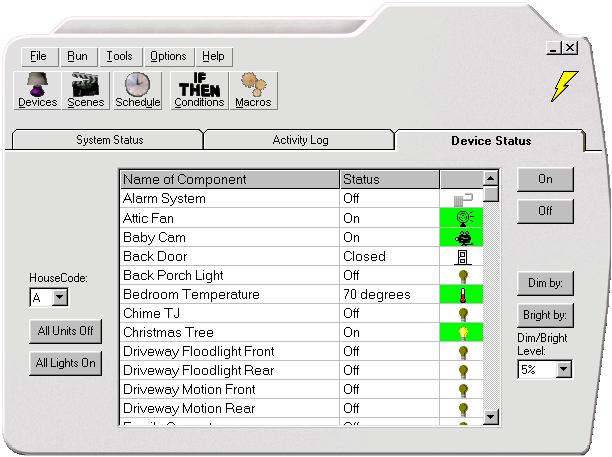
ScenesMultiple events can be grouped together into Scenes. Custom Conditional Logic The main feature that sets Zeus apart from other Windows based automation programs is the support for conditional logic defined by the homeowner. Create conditions that apply to your own lifestyle and use them to determine when events will run. Scene Execution Scenes can be controlled the same as any other device. They can be scheduled, triggered by events, or run as events in other scenes. 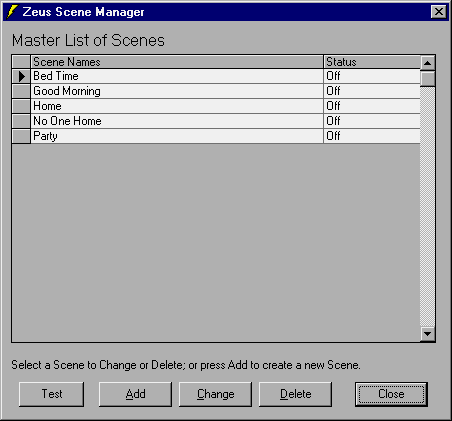
Event LogsAll events are logged to a temporary window for quick review. Plus, all events are logged to a daily log file and kept for one week before being deleted. This allows you to review the events that occurred in and around your home while you've been away. 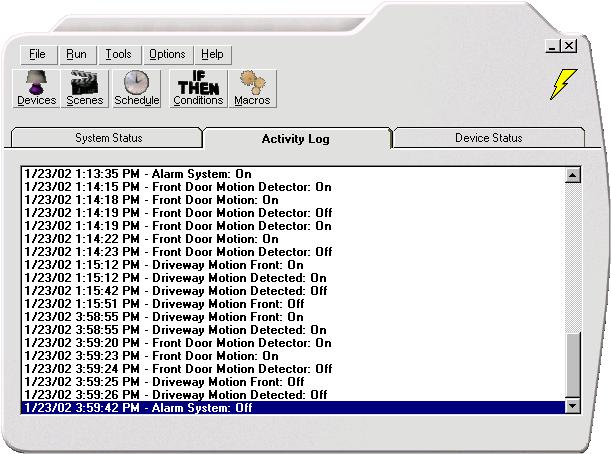 Back to Top
Back to Top
Multimedia Event AnnouncementZeus can announce events over the PC's speakers and also respond to spoken commands using standard text to speech and speech recognition engines. 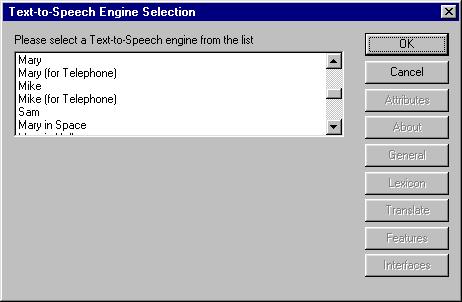
Sunrise/Sunset CalculationZeus will calculate the time of sunrise and sunset based on city or latitude and longitude. This allows events to be scheduled at, or relative to the expected time of sunrise or sunset. 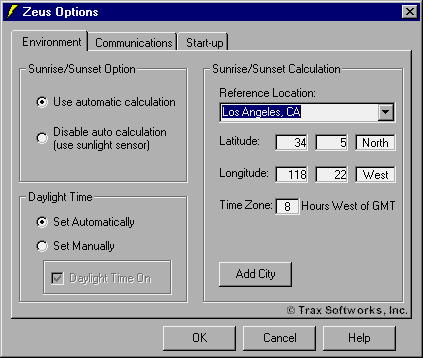
No Device LimitThere is no limit to the number of devices that can be supported by Zeus. It supports all 16 House Codes simultaneously. Zeus will even support multiple devices with the same X10 address. 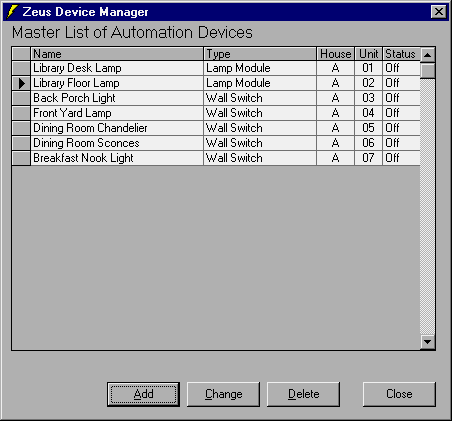
Multiple Data FilesZeus will support multiple data files. This allows a homeowner to have one file for normal schedule and others for alternate schedules such as vacation schedule or special schedules. Separate files for testing can be created to test a schedule before implementing. 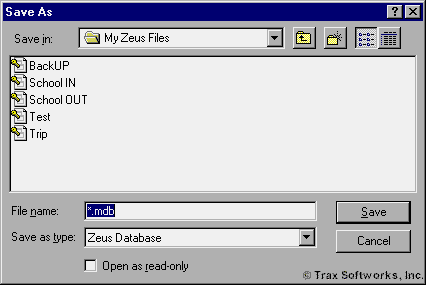
Download Version AvailableWe have created a version of Zeus you can download and try out in your own house. If you like it, please register your version for $49 on the Trax Online Order Page. Registered customers receive technical support, upgrades on the current version, and a discount on future versions. |