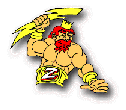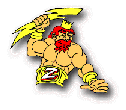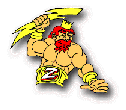 |
New Features
(as of December, 2006) |
Version 3.3 Build 16 December 28, 2006 :
- Fixes CM11A download macros problem when using Day/Month/Year date format
- New install program to insure that the sample database is installed correctly
- Internal changes to support more advanced "extended X10 commands."
Version 3.3 Build 1 October 24, 2005 :
- Major changes to Text to Speech (TTS) and Speech Recognition (SR)
- Remembers the last selected speech "voice."
- Minor change to daily log file name made to fix an error.
Version 3.1 Build 78 October 29, 2003:
- Support delayed events that cross the midnight boundary
- Made changes to support 24 hour time formats better
- Database changed in 3.1 Build 50, conversion is required
- Added display of last time on or off to Java applet
- Added support for MR26A
- Added support for LM14A lamp module
- Modified all reports to now be in html format
- Handle CM11A "day of year" better
- Modified Daylight Time calculation to be country sensitive
- Modified Daylight Time calculation to be time zone sensitive
- Improved support for CM11A Download Macros
- Small change to Zeus Internet Interface protocol
- Allow full path of the daily log file in zeus.ini
- Many small changes and bug fixes.
Version 3.1 Build 25, May 2002:
- Includes a browser based interface option for the first time.
- Update to the mini web server.
- Added an .ini file for the mini web server.
- Fixed a problem where newly defined devices didn't appear in controls as expected.
Version 3.1, January 2002:
- Support for "on/off" status icons on status page.
- Support for user defined status condition.
- TempLinc temp sensor/thermostat support added.
- Support for X10 Status Request command.
- Automatic database update from previous version.
Version 3.0, November 2001:
- New interface for main window.
- Reinstated "lost" CM11A Interface status screen.
- New installation procedure.
Version 2.8:
- Speech Recognition for control of scenes or devices.
- Several new printed reports.
- Allow Zeus to run hidden at start up.
- New menu item to clear on-screen Activity Log while Zeus is running.
- Added File Dialog to help when building stored command lines.
- Many bug fixes and interface refinements.
Version 2.7, October, 2000:
- Modified user interface for Scenes and Conditional Logic.
- Support for conditions on Scene execution as well as individual Scene Actions.
- Support for conditional execution of a single action without need to create a Scene.
- Support for basic "download macros" for the CM11A X10 interface.
- Device status and control now on Main window.
- Added a toolbar to the Main window.
- Zeus will now run "hidden" as an icon in the system tray area.
- Ability to view the Activity Log over the Internet or home tcp/ip networks.
- Includes "mini web server" to display Activity Log or other personal web pages.
Features in version 2.5 were:
Zeus has had the ability to "announce" events as they occur since the first
version. We have just added several updates to this capability. Zeus now
supports any sound card, not just SoundBlaster brand.
By default, Zeus will use the name of the device or scene in itsannouncementt. You
can now add an optional string of text to be used for the announcement instead of the
device name. So, for example, if you have a motion sensor named "Front Door
Motion Sensor," in the past Zeus would announce:
"Front Door Motion Sensor: ON" when this device was activated. You can now
add a text string, like "Someone's at the front door." When the device is
activated Zeus will announce: "Someone's at the front door."
You can also enter a full path name to a .wav file and Zeus will simply
play the .wav file as the announcement. We have one user who has a
variety of bird sounds played depending on which outside motion sensor is activated. The
font door might be robins, the back door might be loons and so on. This provides a pleasant
notification of outside motion as well as differentiating between motion
sensors. And of course you can use this feature to play the sound of people talking or a
vicious dog.
Two new options boxes have been provided so that announcements
and logging can be turned off completely for some devices
while still being left on by default. This feature is especially handy for
devices that are activated constantly like occupancy sensors in high traffic
areas. The event will still function normally, but it is not
announced or not logged depending on the settings. This will reduce the
distraction of unwanted announcements and remove excess activity from the saved log file.
You can download a full version of Zeus if
you're interested in trying it out
on your own automation project.